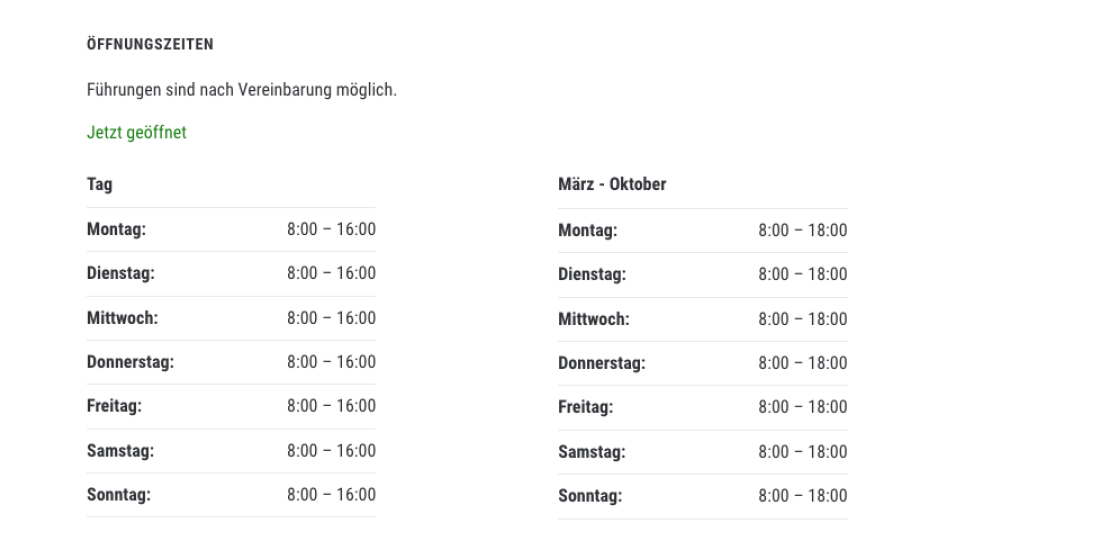New features
Opening hours as structured data
Up to now OpenCulturas had a single text field for information about opening hours. That was easy to fill with the copy-paste method and a little tricky when you expected to produce a table. But it was impossible to identify whether e. g. a location is "currently closed" or to exchange such data.
The new feature allows to enter structured opening hours in a machine-readable format and produces nicely styled accessible tables plus an information "currently open/closed". You can enter exceptions and make a difference between seasons. Thanks to the contributed module Office Hours we did not have to start from scratch with this feature. We contributed several accessibility patches. Please feel invited to test and give feedback. Please report any issues beyond that in the module's issue queue.
In case you find this feature too overwhelming for your use case, simply move this field to the "Disabled" section in your location form.
Stay tuned, some team members are working on an option to submit your opening hours to OpenStreetMap and potentially other open data portals. This feature is under development, fostered by the Prototype Fund.
Past dates archive
Thanks to our friends at CMS Garden and THEATRIS you now have the option to easily integrate archive views wherever it makes sense:
- Standalone archive calendar
- "Past dates" section on location profiles
- "Past dates" section on event pages
- "Past dates" section on personal/group profiles
Please note: no interference with your given layouts. If you want to show those archive calendars, modify the Layouts at /admin/structure/types/manage/[type]/display/full (replace [type] with event, location, profile respectively and drag the group "Past dates" including the corresponding field into the "enabled" part of your layout.
If you want to offer an "archive" on a separate page, simply add a basic page with a suitable menu link and url alias. For an inspiration, check out the CMS Garden archive calendar. The tab-style links were simply added to the body with a little HTML and CSS magic.
Address links
Enhanced route planner connection: The "address with map" section used to offer a "Navigation" geo link that did not work on all devices. Thanks to our friends at Brandcode, you can now configure your prefered service for directions. You can use tokens in that Link. The update provides the OpenStreetMap routing service https://www.openstreetmap.org/directions?engine=fossgis_osrm_car&route=;[geofield:latlon] as a default.
Optional address-related link to public transport information systems: The Public transport link. Since public transport providers are usually confined to certain regions no default is provided. Once you add a configuration, the link is rendered next to the Navigation link. The configuration options (available tokens) worked for the regional culture platforms KultinO (upcoming) and kulturis. Feel free to contribute necessary enhancements when you make this work for your regional provider's API.
Settings page for both link configurations: Administration > Configuration > Content authoring (URL: /admin/config/content/openculturas_address_links)
Image rotation
Sometimes your uploaded images might turn out to be rotated by 90 degrees. The reason stems from the device the photo was taken with. Those devices and some desktop tools normally detect device rotation and show a preview counter-rotated. It is a complex topic. However, this cannot be fixed automatically by OpenCulturas.
But now you find an option to rotate your uploaded image manually (in clockwise steps of 90°). We implemented a contributed module Simple Image Rotate and added some patches, namely to make it work with all standard server image toolkits and to make the function accessible for screen reader users.
Slider settings enhancements
In case you have not noticed: there is a global setting under Administration > Configuration > Content authoring > Swiffy Slider default settings (/admin/config/content/swiffy_slider). We have added a default configuration. A fix is included to hide the navigation arrows when all slider content fits into the viewport and there is nothing more to slide to.
The Sponsors view now includes more options to chose from. This enhances convenience in case you want to show the (linked) logos of your global platform funders/sponsors. Those optional blocks are designed to be placed in your theme's block layout.
Color coding per section
This feature is an offer for further customization. You will at least need someone with CSS knowledge, probably with site-building skills as well. The technical preparation comes out of the box but the color-coding will not magically appear. The ideas what to color-code for example would be too divergent.
- Additional field for categorizing content by custom sections
- Custom color-code per section
- Automatic landing pages to aggregate all section-related content (choose your individual URL alias)
- Additive color-coding possible (e. g. multi-step gradient borders or backgrounds)
- Advanced: Value can be automatically set per content type or based on other field values (ask your service provider to implement such enhanced features)
Further enhancements and bugfixes
- Teasers to term can now link to FAQ categories, too.
- Placeable term-related views are no longer restricted to certain vocabularies. See Annoucements on the front page to find out how this feature has already been used.
- Locations accidentally had the setting "promote to front page". New content will now be entered without this flag. Nothing will change in given content. Just in case you consider this a feature: you can still change this setting. Please be aware of the fact that this was the only content type with this default. You might want to change the default for e. g. profiles, too.
- Media forms did not contain a language field in all instances, even when the media type allowed translations. Namely text alternatives for sponsor logos (usually images containing text that should be translated for screen reader users) can now be entered in the appropriate language.
- Option to exclude certain pages from search: Sometimes you add a page with complimentary content, e. g. a confirmation page for an external newsletter tool. Such pages can be excluded from the search index now (setting under "Administrative" in the back-end sidebar).
- publiccode.yml added: If you do not know what this is for, nevermind. Some free and open source catalogues are looking for this information. We added it to make OpenCulturas available on Open CoDE, a platform for the public sector in Germany.
Please note: deprecations
The following modules are obsolete and will be removed in release 2.4.0.
- Field Time (field_time)
- HTTP Client Error Status Block Condition (http_client_error_status)
- Geofield proximity filter extra (geofield_proximity_filter_extra)
Mentioned in this article
Mentioned in this article
Prototype Fund
We fund Public Interest Tech.