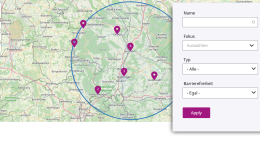Whether you like comment columns or not, one thing is certain: a platform that opens up comments increases the engagement and length of stay of the target group. OpenCulturas was built as a platform for communities from the outset and is now launching this (optional) module with version 2.1.
Ready-to-use components
- Control field for commenting on profiles, locations, events, articles
- Sections for comments on profiles, locations, events, articles
- Comment content type with a dedicated text format that allows a few formatting options
- Prompt in the comment section (given the appropriate setting and authorization)
- Anyone commenting can choose to comment on behalf of a profile or rather under their own “display name”
- Approval workflow for comments
- Moderation overview (Content > Moderated content, /admin/content/moderated)
- Automatic compilations for a “Discussions” page: most recent, most discussed, overview
Your tasks
Make considerations
How do you rate the discussion culture in your target group? How high is the risk of comments that need to be deleted quickly? Can random users register themselves or do you have a relatively closed user group? Do you have the capacity in-house to moderate comments?
Make a decision
Should only certain roles be allowed to comment? Should comments be pre-moderated (only published after review) or post-moderated (reviewed after publication)?
Allow comments
This configuration should be made in a development environment, not directly on a production system. This is especially important if you are still deciding whether you want to offer the comment option at all!
- Enable the module OpenCulturas - Discussions
- Take a look at the authorizations in these sections: Node/Comment and Content Moderation/Workflow Comment. However, we strongly advise against allowing anonymous users to post comments!
- Adjust approval workflow if necessary: Which status is treated as published and which is the default revision, i.e. the status in which a new comment is saved by default
- Compliment your terms of use accordingly (highly recommended so that you protect yourself against future displeasure and give your users confirmation that they are operating in a human-friendly sphere)
- Inform users about the change, point out their own decision to allow, freeze or completely disallow comments (the setting option can be found in the right-hand side column)
- Make stock content commentable: Batch processing via content management is possible (action Change field values, activate “Comments”, set field value “activated”)
- Optional: Create a “Discussions” page with menu item
Available content elements (View) for this area (without headings, you can insert these yourself as text sections):- Most recent 1 - n comment/s with teaser of the commented content and link directly to the comment area there: Related comments -> Most recent
- Content with the most comments (it makes sense to only place this when a few comments have already been created): Related comments -> Most commented
- Tabular overview of all content with comments (as a first step towards a future discussion forum): Related comments -> Comments table
Disallow comments
- Simply do not enable the module OpenCulturas - Discussions and nothing changes.
- Decision against comments after an evaluation period: Remove the authorization to write comments from all user roles. Existing comments can be deleted collectively via content management if desired.
Caution if you plan to uninstall the module!
We explain the details below. Just this much at this point: Do not simply activate the module “to try it out” on a production environment (the live website). Uninstalling the module requires a little sensitivity and should definitely be prepared in a development environment!
Why "experimental"?
We are not yet completely satisfied with this module, but consider it good enough to gather feedback from practical use. Known flaws:
- The approval workflow is still inelegant (comments are treated in the same way as fully-fledged content; the link in the notification email refers to a stand-alone comment)
- Not yet a fully-fledged discussion forum (comments concentrate on content and cannot yet be used as a starting point for stand-alone forum discussions)
- Module uninstall is problematic due to a Drupal bug: Deleting a workflow can lead to the deletion of unaffected views
Das Problem mit dem Deinstallieren
The reason is a core issue, related to the deletion of a dedicated workflow in combination with role-related views permissions At least the following views are affected and must be restored from the initial configuration folder:
- views.view.flagged_content.yml
- views.view.main_profile.yml
- views.view.my_bookmarks.yml
- views.view.my_bookmarks_taxonomy.yml
- views.view.my_content.yml
- views.view.related_dates_export.yml
In case you have adjusted any of these, please savecopy your configuration ahead of disabling the module for latter restoring.