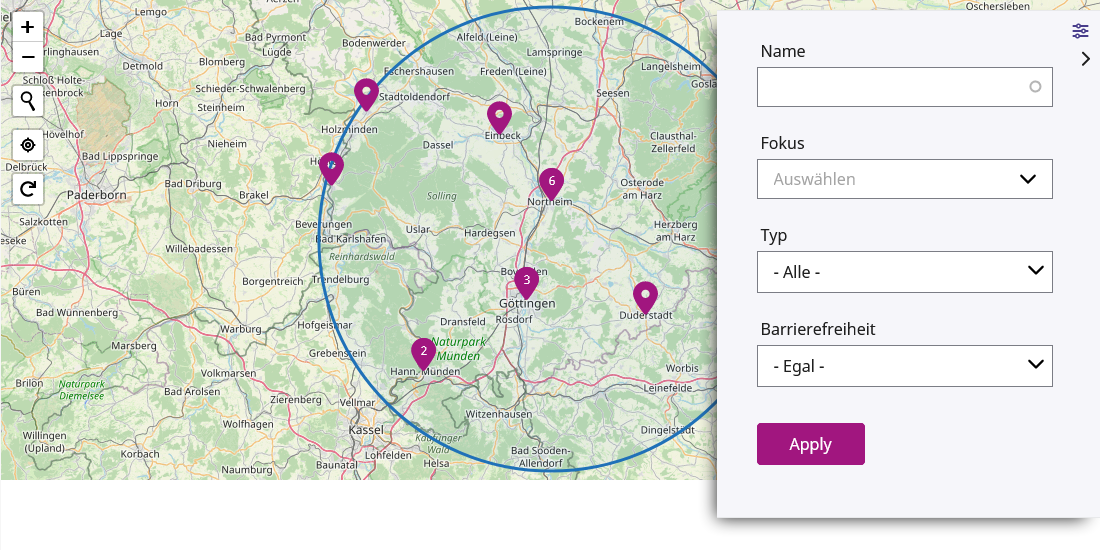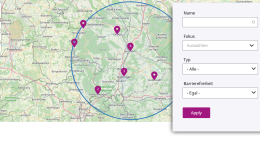This version updates Drupal core and comes with a lot of new features and enhancements.
New features
Enhanced map-based search
This experimental module is optional, so it must be activated and configured. A handout explains the procedure step by step. The new map-based search can be used both to display the location content type and to output calendar dates grouped by venue.
This feature includes:
- An intuitive overview of event locations in the map section. When zooming, the search can be expanded or narrowed down.
- A more appealing representation of the locations in the marker popup, with slogan, profile picture, type category and address. The calendar-related map lists the next three dates per location.
- The form with filter options no pushes the map out of the visible area, instead is expanded upon request.
- Many setting options, such as setting the individual starting point and zoom level, using the map without a results list, display options for the radius, operating options.
- A link next to each result list entry takes you directly to the corresponding marker on the map.
Compact multiple selection in filters
The selection lists can be rearranged in filter areas to enable compact multiple selection, including a search field for the respective list. For this purpose, we developed a Drupal integration of the SlimSelect project. Our thanks go to our open source colleagues.
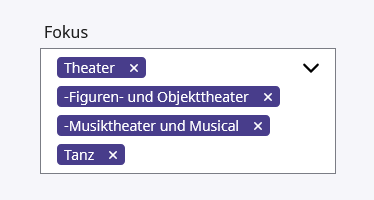
Extended teaser link area
Responding to the popular request, the images in teasers are now linked, too. With accessibility in mind, we didn't include a redundant link, but instead made the images clickable using a script.
Anyone who knows a little about Drupal customizations also has the option of extending this link to the entire teaser area. Information about this can be found in the theme folder.
Hints to functions that only logged-in users can use
Bookmarking and recommending content are still functions that can only be used by registered users. To increase the motivation to interact, the elements are now also visible to non-registered users and create an incentive to register. This also applies to the following feature:
Discussions (beta)
The new module OpenCulturas - Discussions is still classified "experimental", because it's not perfect yet. However, we would like to collect feedback on this feature. The approval workflow, for example, is awaiting optimizations.
With the appropriate authorization and provided that comments are allowed on individual content, registered users can comment on events, places, artists and magazine articles.
We have created several views for managing comments and for a discussion entry page. We go into this in detail in a guide to the discussions module. Please test the module on a test installation before using it in live operation and follow the instructions for uninstalling it in the handout.
We recommend that you check your terms of use and adapt them if you want to use the module.
Peer awards
Users who are particularly active in making recommendations can be highlighted by the operator as "culture guides" (peers), see the checkbox in the “Administrative” section of the profile. These profiles receive a badge and are displayed at the top of lists. Users can bookmark such peer profiles as usual. This new feature will form the basis for creating event suggestions based on the recommendations of these peers in an upcoming version.

Presentation of the peer badge in profile teasers
Enhancements
Text editor
The editor window not only looks more modern, it has also been extensively modernized (a dependency that was “not by choice”, but which we welcome). Tip: Anyone who has heard the term Markdown before and appreciates “formatting using typed special characters” will be pleased. For a heading when entering text, simply type ## heading and for a subordinate ### subheading. Bullet points are simply introduced in a new line with an asterisk *.
Warning before leaving an unsaved form
If you are in the input form of a content, you can no longer inadvertently leave unsaved changes. A confirmation prompt ensures that you do not leave the form view by accident.
Release status of linked content
Dates are made up of information about the event, the location, the participants and, if applicable, an event (date) series. All of this content may still be awaiting approval. For greater transparency, this information is now all summarized for an appointment, but is only visible to those who can edit the date in question.
This block is automatically in place in the OpenCulturas base theme. To use it in your custom theme, place the block Referenced content states: States info and configure it to appear only on Date pages.
Display of date and time
We are continuing our efforts with the project maintainer for the date field to provide more design options. For the time being, the date and time on the appointment page are now displayed in a uniform size by default, so that the different time span variants no longer result in strange size representations.
Nested forms for faster appointment creation
A non-existent event location can now be created at the same time when creating appointments.

Location not found? A form inside the form opens by button click to seamlessly add a new location.
Editing images (and other media)
In older versions, it was not possible in some input forms to edit an image once it had been inserted. This is now possible. We apologize for this lapse.
We have also improved the cropping of images. Instead of selecting a general focal point, it is now possible to determine the cropping for each image format (main image, teaser image, gallery) individually.
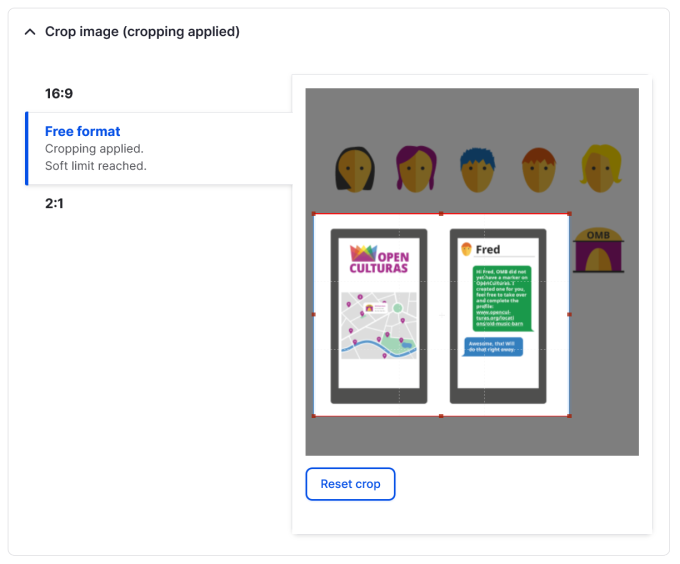
Independent crop decision for each possible aspect ratio
Semantically correct date teasers without redundancies
We would also like to apologize for this clumsiness: in the calendar views, the teaser images were (semantically incorrect) outside the <article> container. The error has been corrected in this version of OpenCulturas. In addition, we have removed redundancies: For example, we have removed the tiringly identical image for dates on an event page and in the list of alternative dates.
However, since we have to assume that your OpenCulturas platform was based on the old structure in terms of design and/or that you have made your own adjustments, the corresponding views are not updated automatically.
The folder with the initial configuration contains the revised view with the various calendar displays and can be copied if required. Fresh OpenCulturas installations use the improved version right from the start.
Taxonomies with depth
Teasers on taxonomy pages (e.g. on the “Music” category page) previously only showed content that was tagged with this exact term. The majority of users saw this as a mistake. In future, teasers will also be shown for content that is assigned to a subordinate term (e. g. “world music”).
Bug fixes and discontinued functions
After updates and when activating modules, it happened again and again that existing German translations in the user interface were suddenly different. For example, the Event content type was suddenly translated differently because German knows at least two translations with very different meaning (Ereignis and Veranstaltung), depending on the context. Unfortunately, this was not entirely in our hands and has to do with how the Drupal core system imports translations that are contributed and approved by the community and that often apply system-wide.
We put a lot of time and headache into this challenge and created improvements in large chunks. The OpenCulturas codebase now includes a dedicated text collection that can be imported as a local file. In addition, a special context for entities has been created so that content types, section types and taxonomies specify that their translations apply exclusively to OpenCulturas.
With this version, we are also making these translations available on the Drupal translation server.
Notice for administrators
- As implied above CKEditor version 4 has gone unsupported. OpenCulturas therefore forces an update to version 5, but keeps the old version available as an additional module for the transition. This will be removed in OpenCulturas 2.2.0.
- Focal Point is replaced by Image Widget Crop. OpenCulturas updates this dependency and will remove Focal Point in version 2.2.0.
- Transliterate Filenames will be removed in version 2.2.0 entfernt, Drupal core takes over.
- Please also note the updated library dependencies
Read the complete technical release notes on Drupal.org.
Our special thanks go to the teams at Brandcode and CoWAIN for finding and fixing issues.