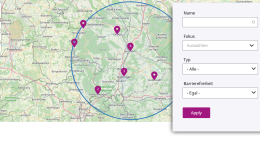Publication date
The integration of SlimSelect into views filters makes selection lists compact and clear without compromising on accessibility. This formatting option comes with OpenCulturas 2.1.
Image
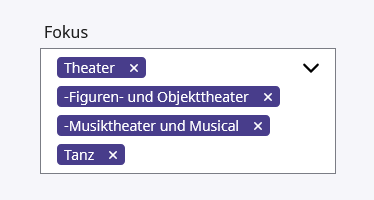
Licensed under Creative Commons Attribution 4.0 International
by OpenCulturas Community
Multiple selection at a glance
That's how it works:
- Make sure the following modules are enabled: Better Exposed Filters, SlimSelect, and SlimSelect Better Exposed Filter. This should already be the case when you are running OpenCulturas version 2.1.
- In a view with filter options, set the desired filter field to multiple selection (but it is also possible to use SlimSelect with single selection). Recommended: activate the hierarchy option. These settings affect the available options in Better Exposed Filters (BEF).
- The view must now be saved so that BEF can correctly evaluate the field.
- Change the Exposed form style to Better Exposed Filters and open the settings.
- Change the widget for the relevant filter to SlimSelect.
- Open Advanced filter options
- Rewrite select to optgroups (Hierarchy ⇾ optgroup, is only available if the hierarchy option for the filter has been activated)—this allows all subordinate terms to be selected with the selection of a parent term
- Add a select all option to the top of the optgroups (only available if the hierarchy option for the filter has been activated)—selection of all optgroups at once, i.e. all available options, so that you can deactivate individual unwanted ones more easily
- Allow to deselect all values—creates a function (“X button”) for Remove all selected options
- Close the content area upon selecting a value—collapses the field immediately after each selection
- Save view. Happy selecting :)