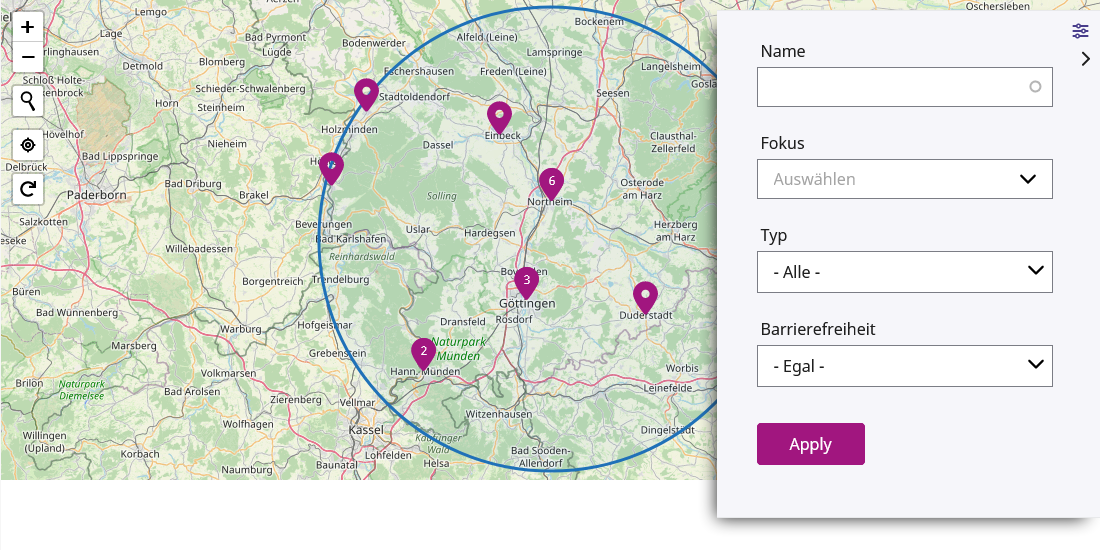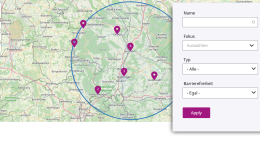With the update to OpenCulturas 2.1 the legacy map-based overview pages (Calendar and Locations) will not be replaced automatically. This module is still labeled experimental because depending on the number of locations/dates you might observer longer loading time.
Here is a step-by-step guide to swap the map views yourself.
Please note: For the sake of simplicity, we play through the steps as if they were taking place on the live website. Nevertheless, we always advise against making changes directly “on Live”. Any change of configuration should always be versioned in a development process.
Some Drupal site-building experience and an administrator role are preconditions. Let's go!
Enable the module(s)
- Enable OpenCulturas - Map. Make sure the following modules have been enabled in the course as well: OpenCulturas - Slim Select and OpenCulturas - Slim Select - Better Exposed Filter
General settings
Below the enabled module you'll find a Configuration link leading to /admin/config/content/openculturas_map (menu: Configuration > Content authoring > OpenCulturas Map settings). Configure the following to match your use-case:
- Latitude and longitude of the maps' center
- Zoom (14 would cover a medium-sized city, 5 the largest part of Europe)
- Marker icon
Add a test page
- Add a basic page (you may leave it unpublished for testing purposes), don't add a menu link yet, enter title.
- Recommendation: set the "Layout switch" (sidebar: Administrative) to "Wider layout", allowing the map to stretch horizontally
- Content elements: Add Block
- Select block: OpenCulturas - Map
- Select Type: Locations
- Search radius settings: selecting all options will give your users the best hints for understanding how the map-based search works (feel free to try out different combinations, you can change the selection any time)
- Title: disable "Display title"
- Leave the default options and map control settings active for now, you can still conduct experiments later on
- Override global settings: you may override the global settings for each block separately
Use slim-select filters
You might like to have multi-select filters with a compact display (e. g. Focus). Please read the dedicated guide How to use SlimSelect in filters.
Invide beta testers to test the page
Publish this page and invite chosen people or your site visitors to use the new map-based search and give feedback. This helps you gain insights and maybe you would like to change some of the settings.
Replase the legacy locations page with the new one
Recommended
- Depending on the number of visitors consider activating the Maintenance mode for a short time
- Go to /locations, edit the page, delete the content element "View"...
- ...add and configure the block OpenCulturas - Map as described above
- Save
Alternative
If for some reason you'd prefer to use a new page there's a little more work to do.
- Delete the URL alias (/locations) in the given page (in any other language version of the page separately)
- Add the URL alias for your new page to exactly the same value (/locations), dito for any other language version
- Edit the menu link "Locations" in the main menu (/admin/structure/menu/manage/main)
- Search the new page in the link field and select
- Check any other menus in case you have redundant links, change those accordingly
- Consider unpublishing the legacy page
Locations and dates automatically get their URL aliases, following this pattern. Please note that breadcrumb links will not work/disappear when you change or delete the URL alias for the overview pages.
Example
Location overview with filter, without results list, without the "Locate" map control, using refresh on user interaction, Ortsübersicht mit Filter, ohne Ergebnisliste, ohne Lokalisierungsoption, mit Live-Aktualisierung, centered on Berlin:
Why "experimental"?
The module is marked experimental because it's still lacking performance when used with a large database. We are working on further enhancements of the database queries for faster results.